VirtualGlobalPhone mobile softphone for Apple and Andriod devices.
You can download the apps from these links 

After the installation of the app the very first screen which you see contains two options:
- Sign up ⇒ which is for creating a new account
- Log in ⇒ which lets you log in with existing credentials
The sign up offers two methods each based on a different public identity, i.e. how caller can communicate with you. One of the method uses a phone number as the public ID and the other a user created username, also called a service ID (e.g. VirtualGlobalPhone ID as shown in the picture below).
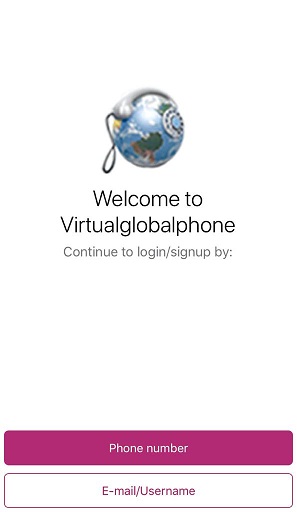
Signing up with phone number has some advantages, some are - VirtualGlobalPhone users who have your number in their contacts will be immediately notified with a message that a new user joined the service. The contact with your number will be then marked as the VirtualGlobalPhone user with the VirtualGlobalPhone features (IM, video, free call, presence etc.) enabled.
Detailed step by step guide can be referred here
