Registration with SIM / GSM phone number
Select your country from the drop down menu where the SIM card belongs to. By default the code is retrieved from the phone’s SIM card. If there is no information about the number you have to enter it manually.
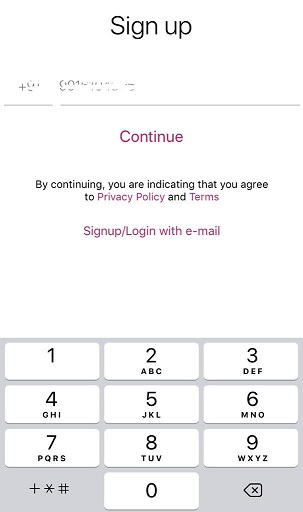
Tapping the next button will trigger a request to the VirtualGlobalPhone platform to send an SMS with verification code. The verification code is a 4 digits number which user has to enter in the next screen of the sign up process.
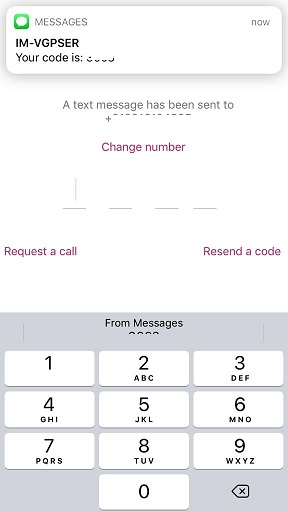
If for some reason the SMS cannot reach your phone then you can request a call back. The platform initiates a call to the phone’s number and when connected the IVR plays the code’s digits. To activate call back tap on “never got the code” and follow the instructions.
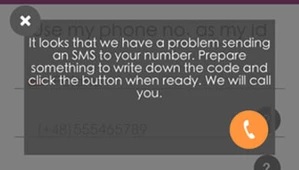
Registration with user ID and Password
Sometimes you may would like to share the user name to other user like skype.
If you want to sign in with username then we require you to provide email address. In order to verify the address the VirtualGlobalPhone platforms sends an email with an activation link. Make sure you add app@virtualglobalphone.com in the safe list or check the JUNK / Bulk folder. The country code is needed to properly populate phone numbers dialed from dialpad or contacts.


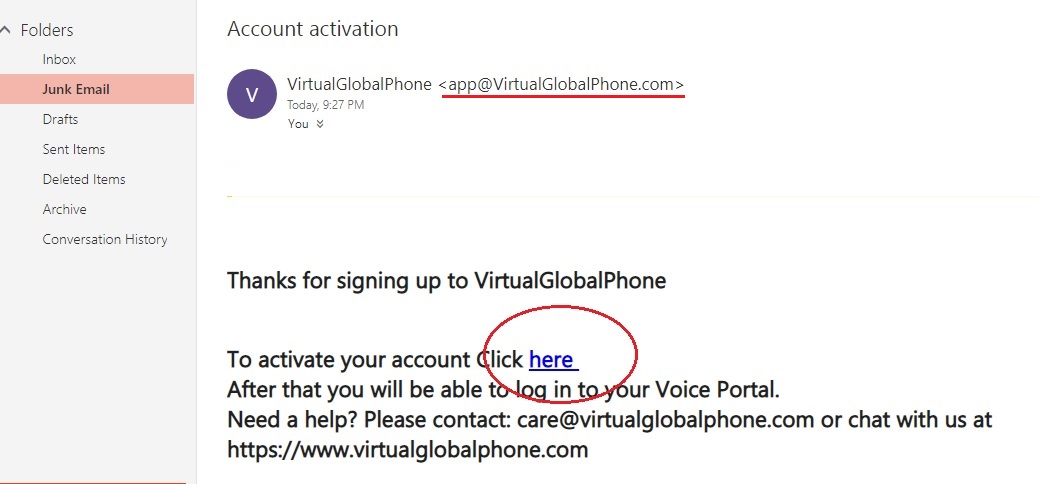
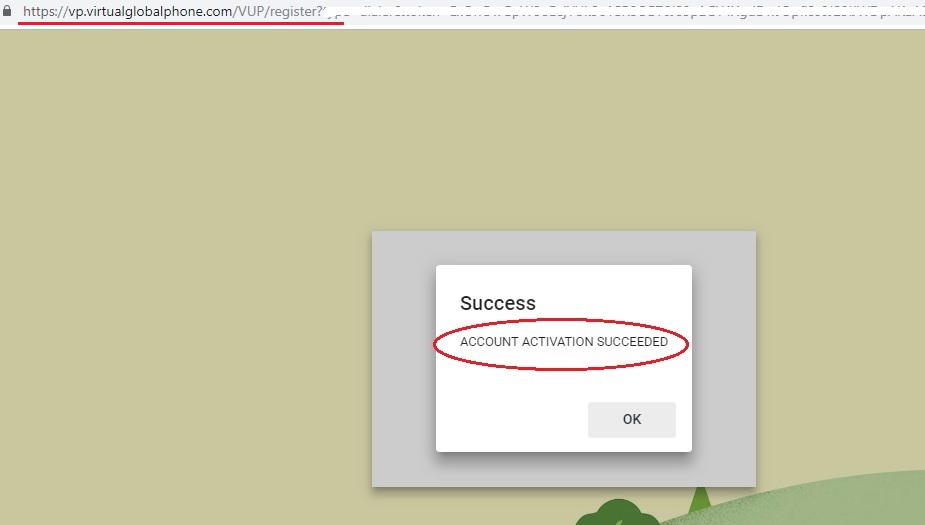
Adding your SIM / GSM phone number
If you sign up with the User ID still you can add a SIM phone number at any moment from the My Profile menu by filling the SIM / GSM phone number field and going through the verification process the same as for above. The phone number will be then assigned to the existing account as another public ID.
