When you try to login first time to our voice portal https://vp.virtualglobalphone.com/VUP you may have to enable our secure portal to use your PC / MAC to use the mic and camera. Refer this picture and allow.
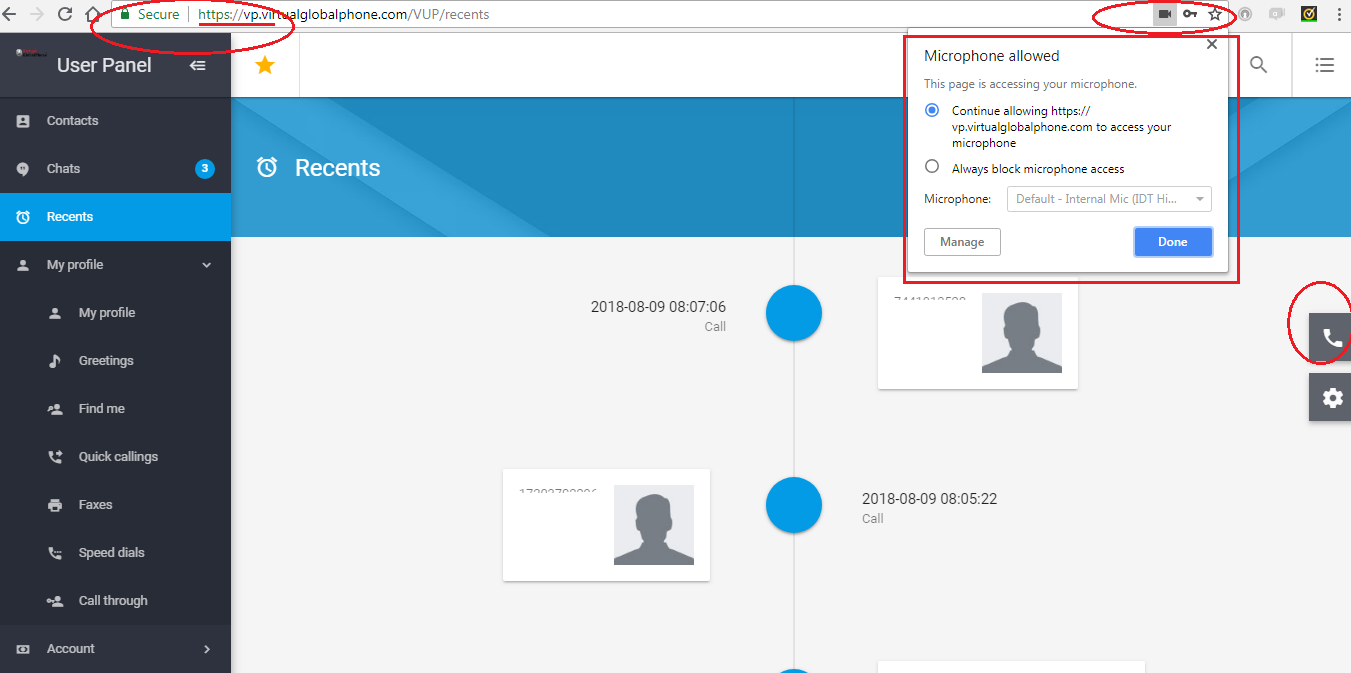
After applying you may have to restart the browser to make it effective.
If you still facing the issue just chat with us online or call us on our help line numbers or
