Zoiper mobile softphone for Apple devices.
Download the Zoiper app from the app store in Apple .
Enter the account data received from us by following below step by step guide.
You can receive incoming calls free and dial out phone at industry best prices wherever there is Wi-Fi / 3G / 4G Internet access .
Step 1
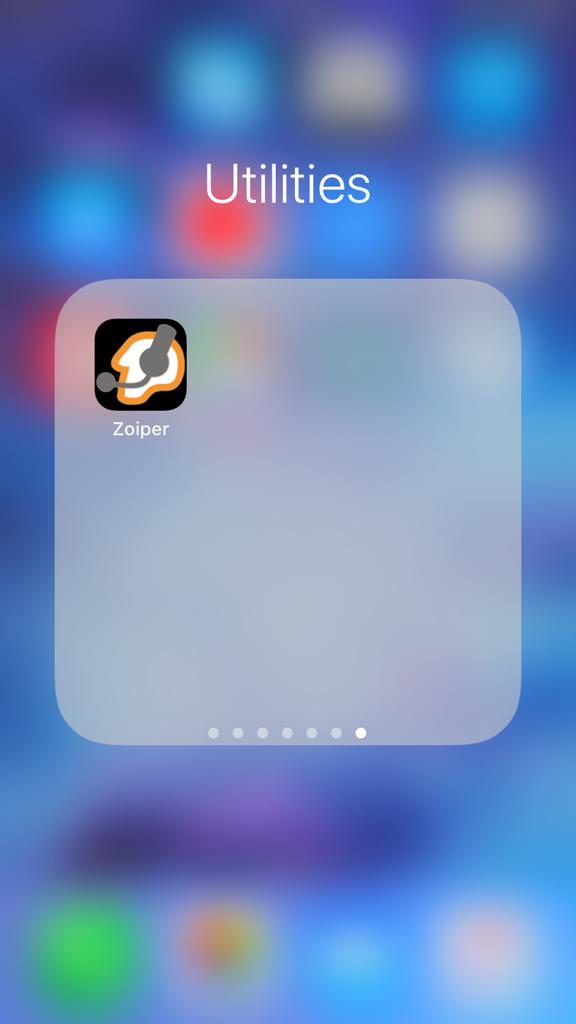
Ste p 2
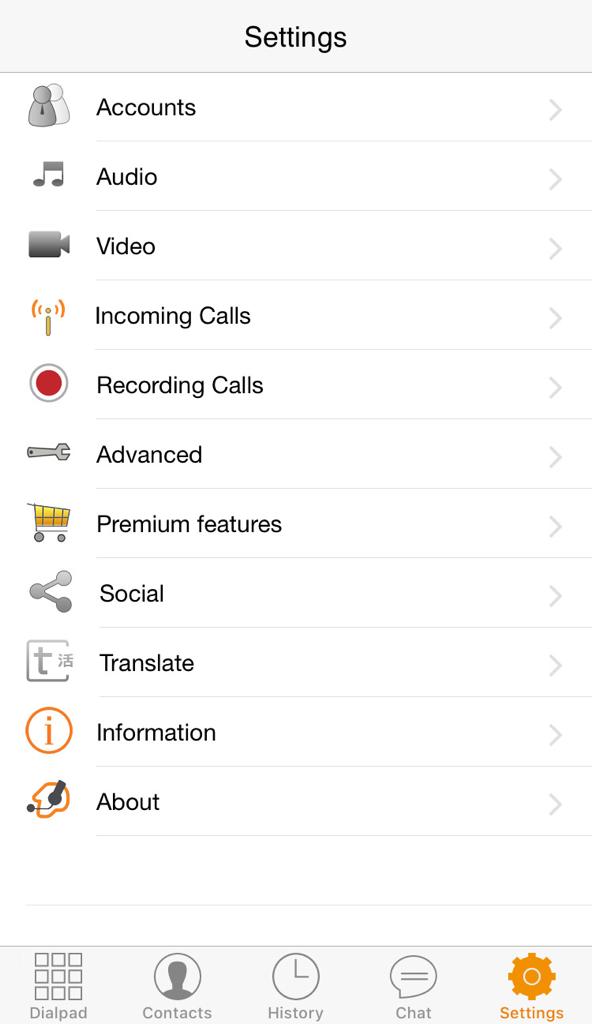
Step 3
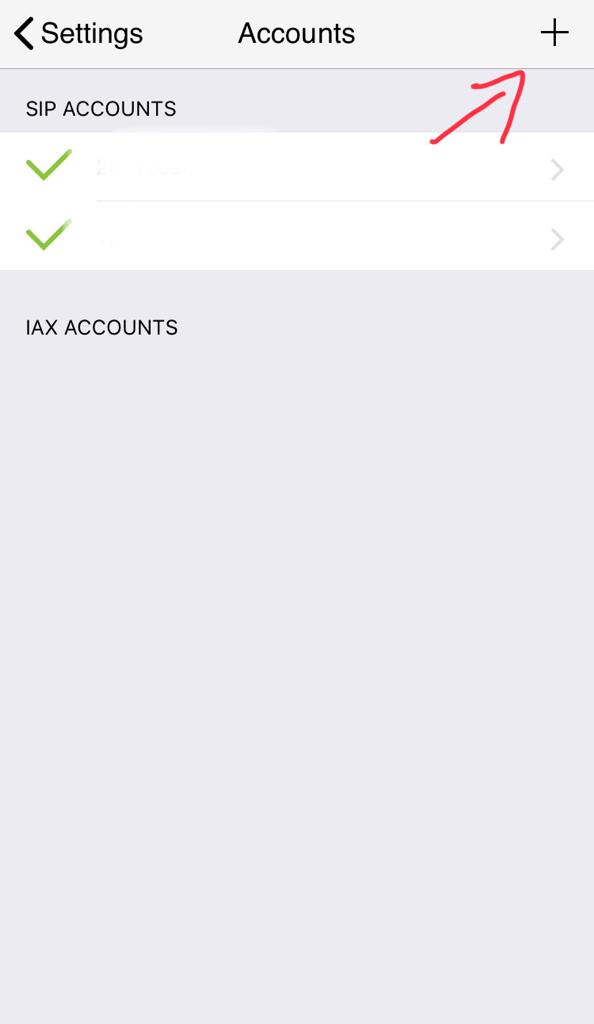
Step 4
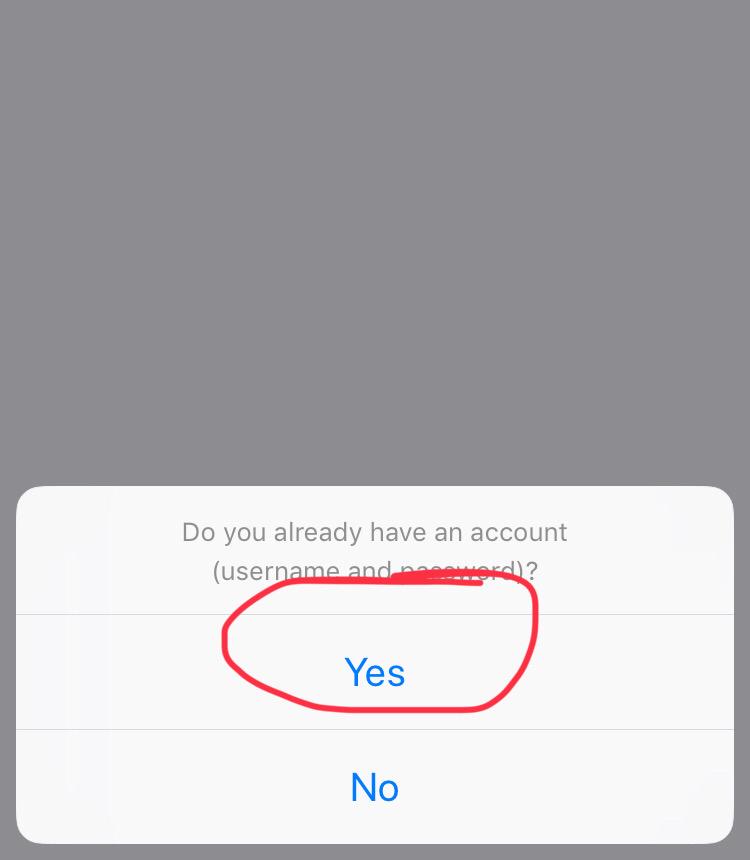
Step 5
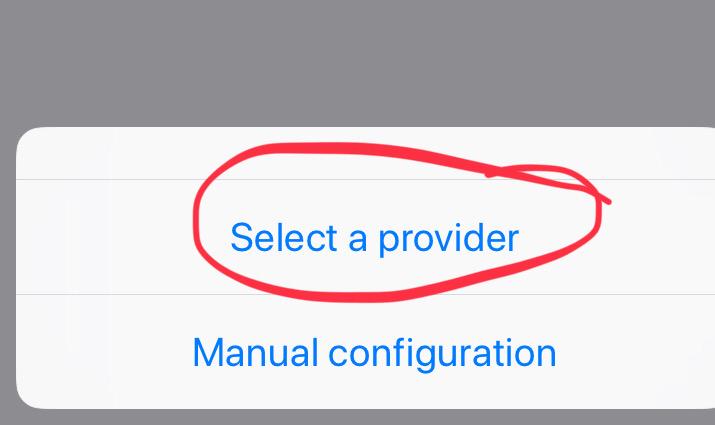
Ste p 6
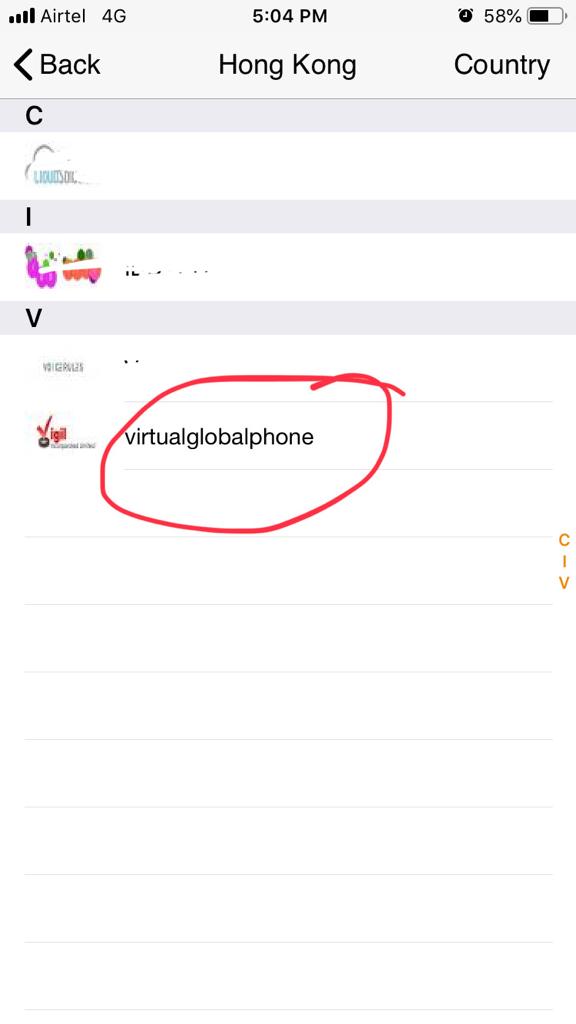
Step 7
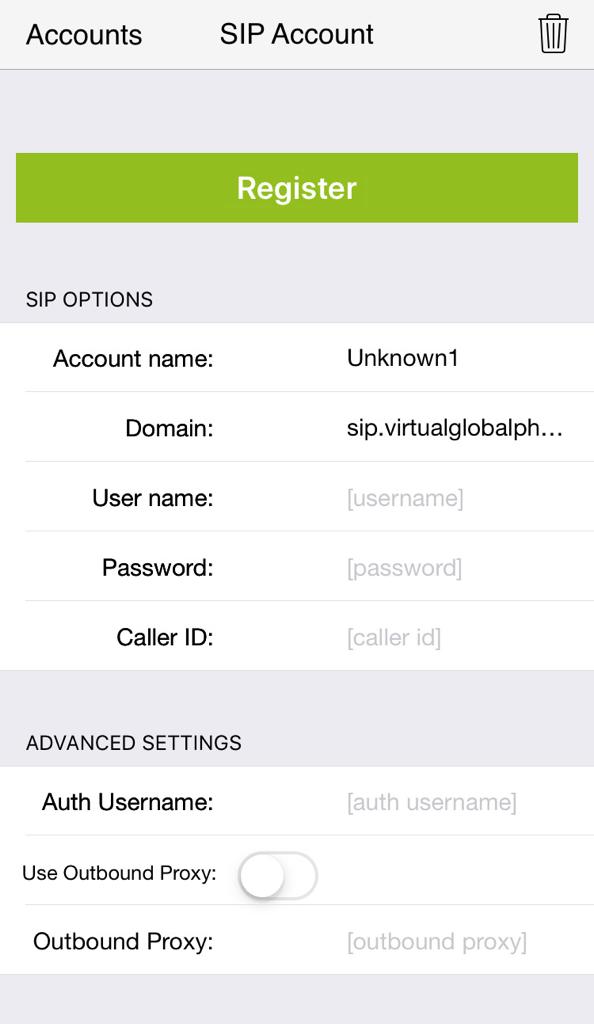
Step 8
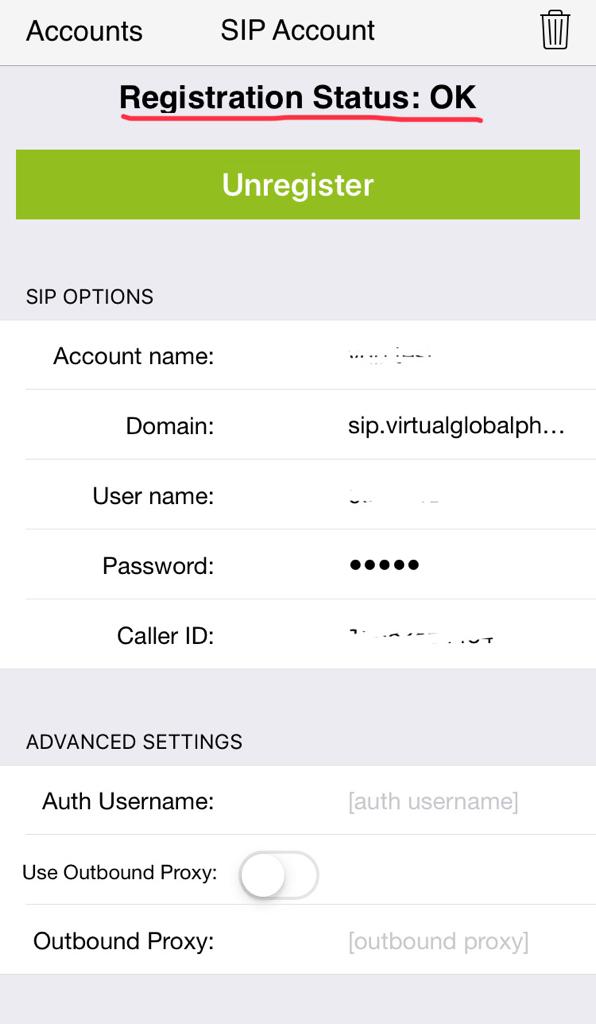
Step 9
Now call the number with country code and phone number.
